In today’s digital world, web games are becoming increasingly popular due to their accessibility, interactivity, and multifunctionality. They allow users to immerse themselves in exciting virtual worlds without leaving their browser, making them a powerful tool for brands looking to attract new audiences and enhance engagement. However, the success of any web game largely depends on choosing the right tools and frameworks for development.
In this article, we’ll explore some of the most popular frameworks for web game development, including Phaser, Three.js, Unity WebGL, and others. We’ll compare their features, capabilities, and benefits to help you make the right choice for your project. And if you’re looking for a professional team to develop your game, Golden Team is ready to offer their expertise and help you create a game that exceeds your expectations.

1. Why Choosing the Right Tools and Frameworks Is Crucial for Web Game Development
Choosing the right tools for web game development is critical to its success. The right framework can make your game performant, efficient, and visually appealing, while the wrong choice can lead to performance issues, development challenges, and even project failure.
Each framework offers a unique set of tools and capabilities that impact various aspects of development, such as graphics, animation, resource management, platform integration, and more. Therefore, it’s important to choose the tool that best fits your project’s needs.
Golden Team has extensive experience with various frameworks for web game development, enabling us to offer solutions that perfectly match your business needs.
2. Overview of Popular Frameworks for Web Game Development
2.1 Phaser

Phaser is a popular framework for developing 2D games, widely trusted by indie developers and small studios due to its simplicity and flexibility. Phaser offers a broad range of features for working with animation, sound, physics, and supports multiple platforms.
Key Features
Phaser is known for its versatility and ease of use. Built on HTML5 and JavaScript, it is compatible with most modern web browsers. One of Phaser’s key advantages is its powerful rendering capability, supporting both WebGL and Canvas, allowing developers to create both simple and complex 2D games.
Phaser also supports physics engines like Arcade Physics, Matter.js, and P2, enabling the creation of games with realistic physics and animations. Additionally, it comes with built-in tools for working with animations, sounds, tilemaps, particles, and other essential aspects of game development.
Benefits of Using Phaser
- Ease of use and learning: With a vast array of examples and well-documented APIs, Phaser is an ideal choice for beginners in game development.
- Multi-platform support: Games developed with Phaser can run on desktops, mobile devices, and even custom platforms, making it a versatile framework.
- Fast development: Phaser allows for quick and efficient game development, thanks to its large community that continuously creates new plugins and tools to expand the framework's capabilities.
Phaser is an excellent choice for those seeking an efficient and user-friendly tool for creating 2D games. However, if you need assistance in bringing your idea to life, Golden Team has experience working with Phaser and can help you create an engaging game that will captivate your users.
2.2 Three.js
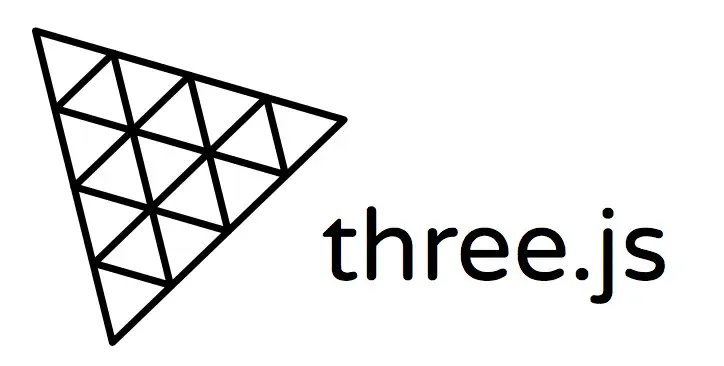
Three.js is a powerful JavaScript framework for creating 3D graphics directly in the web browser. It allows developers to build complex 3D scenes with realistic lighting effects, textures, and physics using a simple and intuitive API.
Key Features
Three.js uses WebGL, enabling the creation of high-quality 3D graphics without the need for additional plugins. It allows developers to create realistic scenes with dynamic lighting, textures, shaders, and even shadows.
Three.js supports a wide range of 3D model formats, such as OBJ, FBX, and GLTF, allowing developers to import and use complex 3D objects. Additionally, the framework offers powerful tools for creating animations, working with cameras, particles, post-processing effects, and other aspects of 3D game graphics.
Benefits of Using Three.js
- Extensive capabilities for 3D graphics: Three.js allows for the creation of high-quality 3D scenes with minimal effort, thanks to its simple API and WebGL support.
- Support for a wide range of model formats: You can easily import models from other 3D editors and use them in your projects.
- Flexibility in customization: Three.js allows developers to create custom effects, shaders, and other elements that add depth and realism to your game.
Three.js is an excellent choice for projects requiring high-quality 3D graphics and interactivity. If you’re looking for a framework to create stunning 3D games, Golden Team can help you bring even the most complex ideas to life.
2.3 Unity WebGL

Unity WebGL is a powerful tool for developing high-quality 3D games, enabling the creation of browser-based games without the need for plugins. Unity WebGL supports a wide range of platforms and offers tools for creating games with advanced graphics and complex logic.
Key Features
Unity WebGL is part of the popular Unity engine, used for developing both 2D and 3D games. The platform supports complex 3D scenes with realistic physics, dynamic lighting, shaders, and textures, allowing for the creation of high-quality games.
Unity also offers a wide range of tools for working with AI, animations, audio, networking, and other aspects of game development. With Unity WebGL, developers can export their projects directly to the browser, making them accessible on any device that supports WebGL.
Benefits of Using Unity WebGL
- High-quality graphics: Unity WebGL supports complex 3D scenes, making it ideal for creating AAA games and large projects.
- Tools for AI and animations: Unity provides powerful tools for creating realistic animations and AI, allowing for the development of complex game mechanics.
- Extensive integration capabilities: Unity WebGL allows games to be integrated with other services and platforms, making it a versatile tool for large studios and projects.
Unity WebGL is an excellent choice for large studios and developers aiming to create high-quality 3D games for web platforms. If you’re looking for a team that can bring your ambitious idea to life, Golden Team has the expertise in using Unity WebGL and is ready to help you achieve your goals.
2.4 Other Frameworks and Tools
Besides the aforementioned frameworks, there are other popular tools for web game development:
Babylon.js

Babylon.js is another powerful JavaScript framework for creating 3D games. It provides a broad set of tools for working with graphics, shaders, physics, and animations. Babylon.js allows for the creation of realistic 3D scenes using WebGL and supports a wide range of devices and platforms.
Babylon.js is particularly well-suited for projects that require complex 3D graphics and interactivity. Its user-friendly API and active community make it a popular choice among web game developers.
PlayCanvas

PlayCanvas is an open-source 3D framework that enables the creation of high-quality games and visualizations directly in the browser. PlayCanvas is a cloud-based tool, allowing developers to collaborate in real-time, creating and editing scenes directly in the browser.
PlayCanvas provides a powerful interface for working with 3D graphics, physics, and animations. It supports WebGL and delivers high performance even on mobile devices. Due to its ease of use and collaborative capabilities, PlayCanvas is becoming a popular tool for 3D game development.
Godot
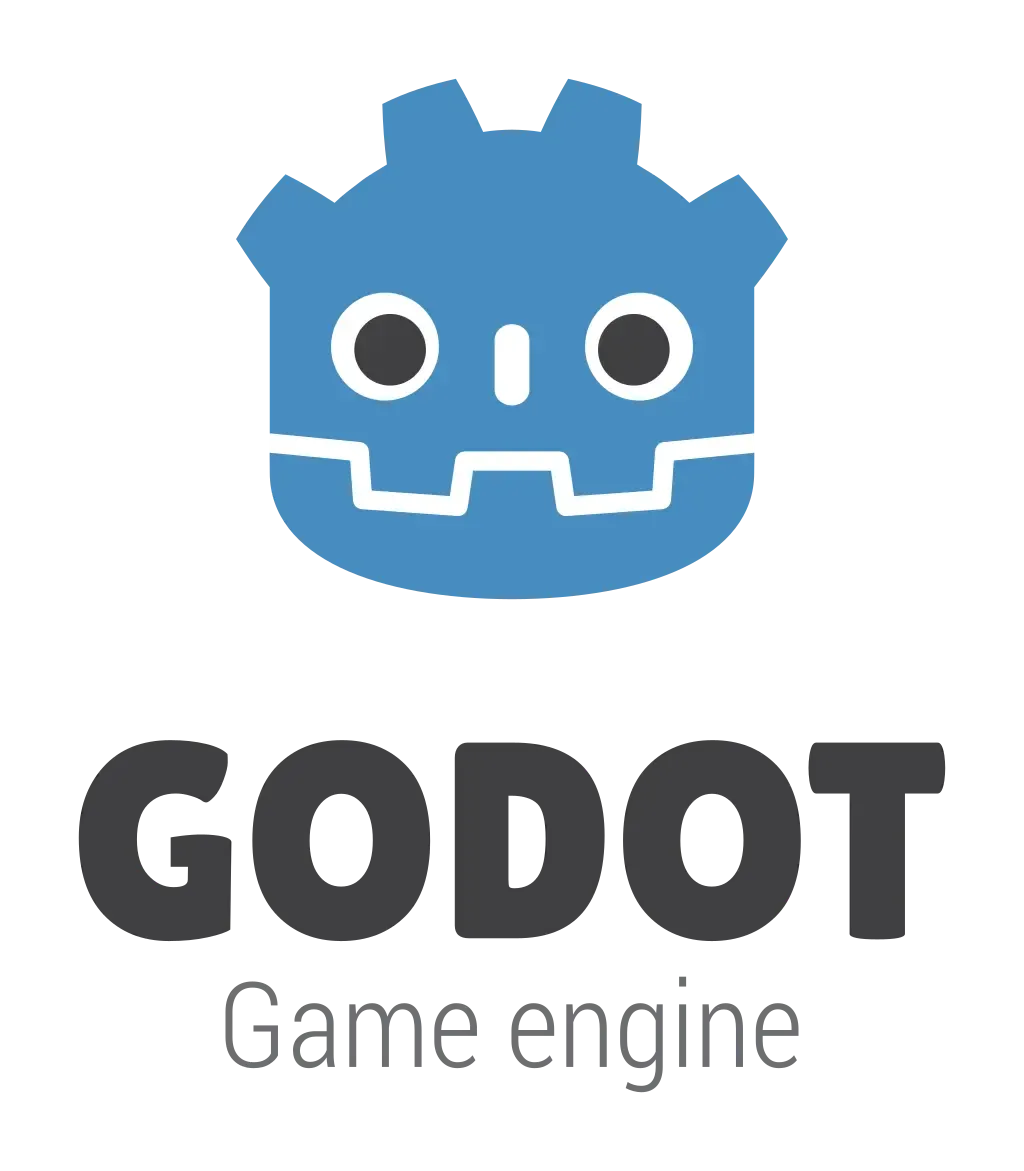
Godot is a free and open-source framework for developing 2D and 3D games, suitable for both beginners and professionals. Godot offers powerful tools for creating game mechanics, working with animations, physics, shaders, and audio.
Godot supports multiple platforms, including desktops, mobile devices, and web browsers. Its simple scripting system, based on the Python-like GDScript language, makes it popular among indie developers and small studios.
3. Comparing Frameworks: Which One to Choose for Your Project?
The choice of framework depends on the specific needs of your project. Here are some important criteria to consider:
Performance
Unity WebGL delivers high performance for large 3D games, while Phaser is an ideal choice for fast and lightweight 2D games. Three.js and Babylon.js also demonstrate high performance when working with 3D graphics, especially for projects that require complex visual effects.
Capabilities for 2D and 3D Development
Phaser is suitable for 2D projects, while Three.js, Unity WebGL, and Babylon.js are the best choices for 3D games. Godot offers a balance between 2D and 3D development, making it a versatile tool for various types of projects.
Ease of Learning and Use
Phaser and Three.js have simple APIs and large communities, making them easy to learn and use. Unity WebGL, although more complex, offers a wide range of tools for professional developers. Godot provides a simple scripting system, making it accessible even to beginners.
Support and Community
Unity has one of the largest communities, providing extensive access to resources and support. Phaser and Three.js also have active communities, making it easier to find help and learning materials. Godot, while less known, has a rapidly growing community.
4. Why Choose Golden Team for Web Game Development
Golden Team is a group of professionals with extensive experience in developing web games using various frameworks and tools. We offer a personalized approach to each project, allowing us to create games that meet all modern standards and exceed our clients' expectations.
Why Golden Team?
- Expertise: Our specialists have deep knowledge and experience with various frameworks, allowing us to choose the best solution for your project.
- Personalized approach: We carefully analyze each client's needs to create a game that perfectly fits their goals and audience.
- High quality: We ensure quality at every stage of development, from planning to testing and launch.
- Support: Golden Team provides full post-launch support, helping you with updates, optimization, and any issues that may arise.
Contact Golden Team today, and we’ll help you create a web game that becomes a real hit among users.
Conclusion
Choosing the right tools and frameworks is a key factor in creating a successful web game. Each framework has its unique capabilities and is suitable for different types of projects. Whether you need a simple tool for developing a casual 2D game or a powerful framework for creating a complex 3D game, Golden Team has the experience and knowledge to help you achieve your goal.
Contact us today to discuss your project and find out how we can help bring your ideas to life. Golden Team is your reliable partner in the world of web game development.